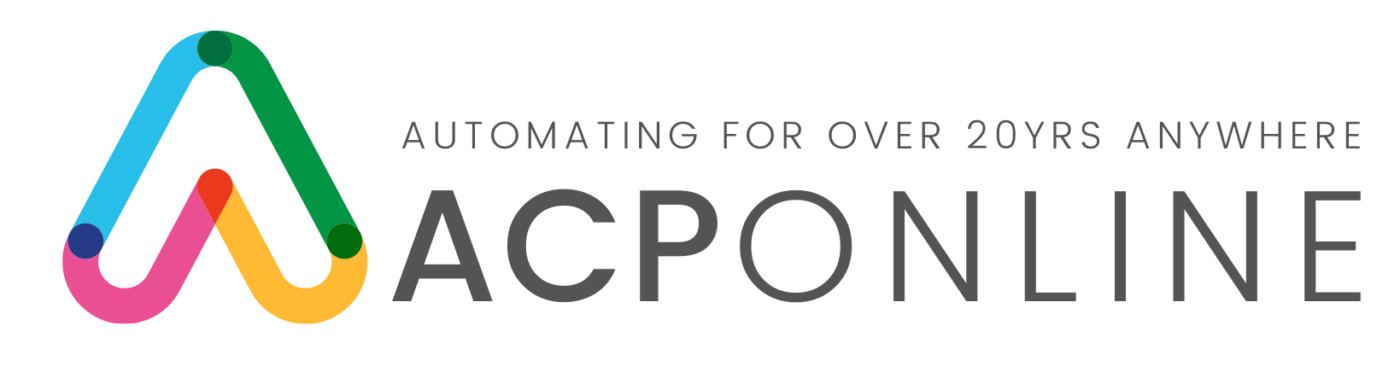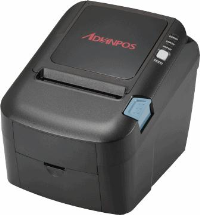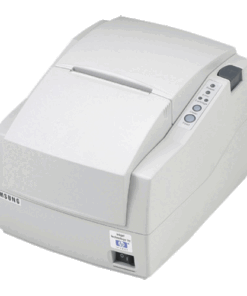A receipt printer is a type of specialized printer used to generate receipts for transactions in retail, hospitality, and other industries. It produces a printed record of the items purchased, their prices, and the total amount paid by the customer. Receipt printers are an essential component of point-of-sale (POS) systems, providing customers with proof of purchase and businesses with a record of transactions. Here are some key points about receipt printers:
1. **Types of Receipt Printers**:
– **Thermal Receipt Printers**: These printers use heat to transfer ink from a thermal paper roll onto the receipt paper. They are fast, quiet, and low-maintenance, making them popular choices for many businesses. Thermal printers do not require ink ribbons, but they do require special thermal paper.
– **Dot Matrix Receipt Printers**: Dot matrix printers use a print head that moves across the paper, striking it with tiny pins to create characters and images. While not as common as thermal printers, dot matrix printers are still used in some industries due to their durability and ability to print on multi-part forms.
– **Inkjet and Laser Receipt Printers**: These printers use traditional inkjet or laser printing technology to produce receipts. While they offer high-quality printing, they are less common in retail environments due to their higher cost and maintenance requirements.
2. **Connectivity Options**:
– **USB**: Many receipt printers connect to POS terminals or computers via USB ports for easy installation and setup.
– **Ethernet**: Some receipt printers offer Ethernet connectivity for networked POS systems, allowing multiple devices to share the same printer.
– **Wireless**: Wireless receipt printers use Wi-Fi or Bluetooth technology to connect to POS systems, providing flexibility in placement and reducing cable clutter.
3. **Printing Speed and Quality**: Receipt printers vary in printing speed and quality. Thermal printers are known for their fast printing speeds, while dot matrix printers may be slower but offer the advantage of printing on multi-part forms.
4. **Paper Handling**: Consider the size of the paper rolls that the printer supports and whether it can accommodate different paper widths. Some printers also offer features like automatic paper cutting and paper loading to improve efficiency.
5. **Reliability and Durability**: Choose a receipt printer from a reputable manufacturer known for producing reliable and durable products. A reliable printer is essential for maintaining smooth operations and minimizing downtime.
6. **Compatibility**: Ensure that the receipt printer is compatible with your POS system, software applications, and operating system (e.g., Windows, macOS, Linux). Compatibility issues can lead to integration problems and hinder productivity.
Overall, receipt printers play a crucial role in retail and hospitality environments, providing customers with proof of purchase and businesses with an essential record of transactions. By choosing the right receipt printer for your needs, you can improve efficiency, reduce errors, and enhance the overall customer experience at the point of sale.
Receipt Printers
Receipt Printers
Receipt Printers
Obsolete Printers
Receipt Printers
Receipt Printers
Receipt Printers
Receipt Printers
Bixolon SRP-F310 Thermal POS Printer – Max Liquid Protection
Receipt Printers
Receipt Printers
Receipt Printers