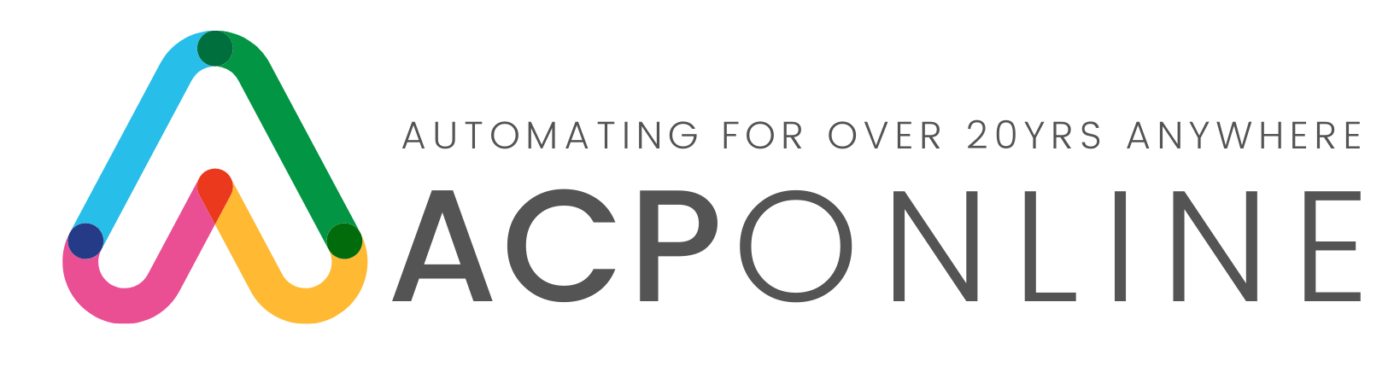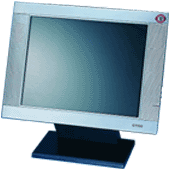Touch screen monitors are computer displays that allow users to interact with the screen by touching it directly with their fingers or a stylus. These monitors have a built-in touch-sensitive panel that detects the user’s touch and translates it into input commands, such as tapping, swiping, pinching, or dragging. Touch screen monitors are widely used in various applications and industries for their intuitive interface and ease of use. Here are some key features and benefits of touch screen monitors:
1. **Intuitive Interface**: Touch screen monitors provide a natural and intuitive way to interact with computers and digital content. Users can directly manipulate objects on the screen with their fingers, making navigation and input tasks more intuitive and efficient.
2. **Multi-Touch Support**: Many touch screen monitors support multi-touch gestures, allowing users to perform multiple actions simultaneously, such as zooming in and out, rotating images, or performing complex interactions like drawing or handwriting recognition.
3. **Versatility**: Touch screen monitors are versatile devices that can be used in a wide range of applications and environments. They are commonly used in retail, hospitality, healthcare, education, gaming, digital signage, kiosks, and industrial control systems.
4. **Space Saving**: Touch screen monitors eliminate the need for external input devices such as keyboards and mice, saving space and reducing clutter on the desktop. This makes them ideal for environments with limited space or where a streamlined and minimalist setup is desired.
5. **Interactive Presentations**: Touch screen monitors are often used for interactive presentations, demonstrations, and collaborative work environments. Users can engage with digital content in real-time, enhancing communication, collaboration, and audience engagement.
6. **Accessibility**: Touch screen monitors can improve accessibility for users with disabilities or mobility impairments. Touch-based interactions are easier for some users to navigate than traditional input devices, making computing tasks more accessible to a wider range of users.
7. **Durability**: Touch screen monitors are designed to withstand frequent use and are often built with durable materials and scratch-resistant glass surfaces. This makes them suitable for high-traffic environments such as retail stores, public kiosks, and industrial settings.
8. **Customization Options**: Touch screen monitors may offer customization options such as adjustable tilt angles, VESA mounting compatibility, and support for external peripherals such as barcode scanners, card readers, and printers, allowing businesses to tailor the setup to their specific needs.
Overall, touch screen monitors offer a user-friendly and versatile solution for interacting with digital content, enhancing productivity, communication, and collaboration in various industries and applications. With their intuitive interface, multi-touch support, and durability, they are an essential tool for modern computing environments.
Touch Screen Monitors
Touch Screen Monitors
Touch Screen Monitors
Touch Screen Monitors
Touch Screen Monitors
Touch Screen Monitors
Touch Screen Monitors
Touch Screen Monitors
Touch Screen Monitors
Touch Screen Monitors
Touch Screen Monitors
Touch Screen Monitors