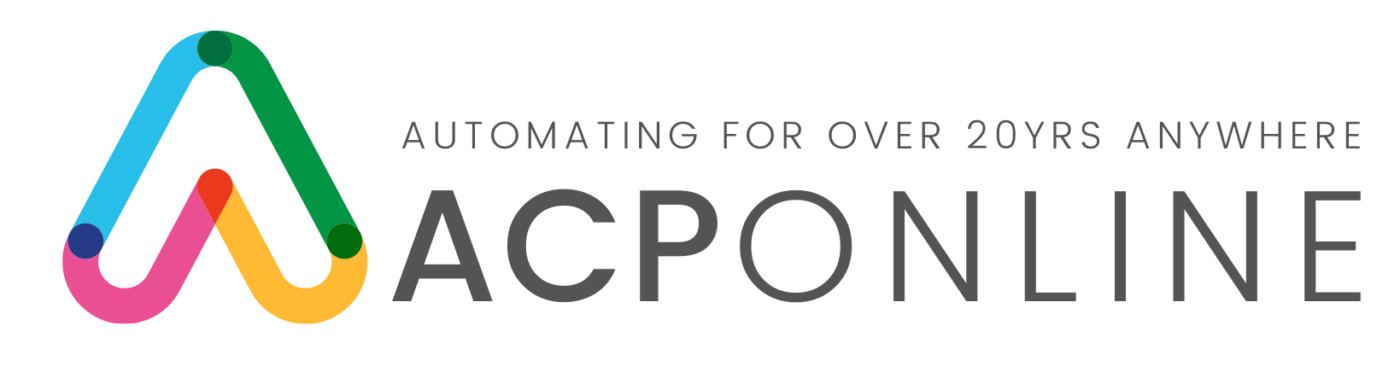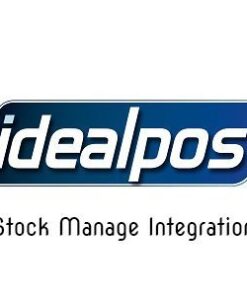Idealpos 7 Kitchen Monitor
A highly configurable display ordering system which can be used in Quick Service, Drive Thru, Restaurant and Café businesses.
Kitchen Monitors allow back end staff from anywhere in the kitchen to view the order and help keep service moving at a fast rate. Developed initially for fast-food, they have evolved and become a vital component in many different styles of kitchens within many industries.
- Full customisation of order screen including order quantity, colours, layout and summary details.
- Customer Order Display for visual enhancement in loud enviroments such as bistros with live music.
- Bump, zoom, delete and recall orders using a programmable bump bar with button configuration.
- Orders can be bumped from client screens but remain on server screens for full meal preparation.
- Food and beverage orders can be sent to separate monitors the same as if using kitchen printers.
For more information see here
Idealpos 7 Kitchen is a specific module or feature within the Idealpos 7 point-of-sale (POS) system, tailored for the kitchen operations of restaurants, cafes, or any food service establishments. It’s designed to optimize kitchen workflows and improve communication between the front-of-house staff and kitchen staff, ultimately enhancing overall efficiency and customer satisfaction.
Here are some key features and functionalities you might find in Idealpos 7 Kitchen:
1. **Order Display**: The system displays orders in real-time, showing details such as items ordered, modifications, table numbers, and timestamps.
2. **Order Prioritization**: Orders can be prioritized based on factors like table number, order type (e.g., dine-in, takeout), or urgency.
3. **Status Updates**: Kitchen staff can update the status of each order as it progresses through various stages of preparation, such as “received,” “cooking,” “ready for pickup,” or “served.”
4. **Customization**: The system may allow customization of display settings, such as organizing orders by categories (appetizers, mains, desserts) or grouping orders by server.
5. **Alerts and Notifications**: It can provide alerts for special requests, allergens, or time-sensitive orders, ensuring they receive proper attention from kitchen staff.
6. **Integration**: Idealpos 7 Kitchen may integrate with other modules of the POS system, such as inventory management or table management, for seamless operations.
7. **Performance Analytics**: Some versions of Idealpos 7 Kitchen might offer reporting and analytics features, allowing restaurant owners or managers to track kitchen performance, monitor order fulfillment times, and identify areas for improvement.
Overall, Idealpos 7 Kitchen streamlines kitchen operations, reduces errors, and enhances communication between different parts of the restaurant, ultimately contributing to a smoother and more efficient dining experience for customers.