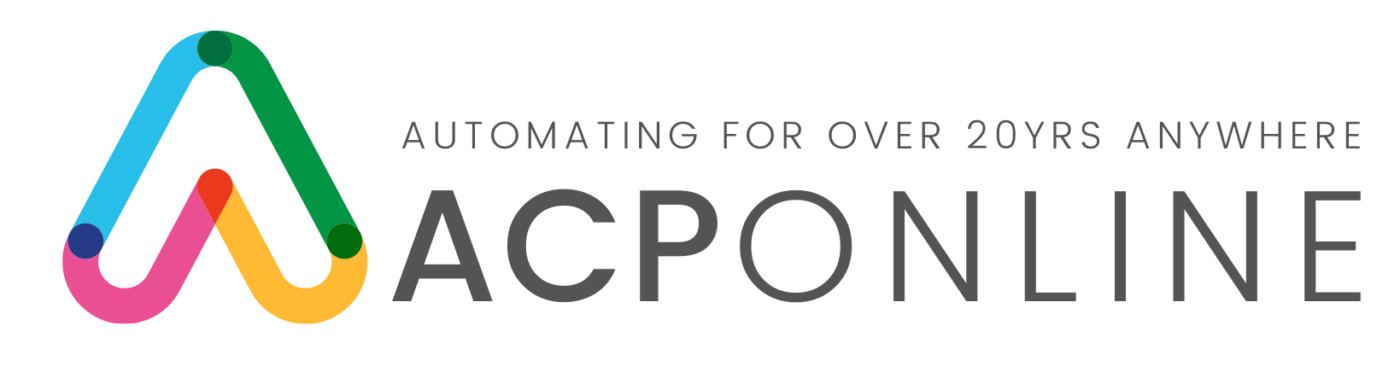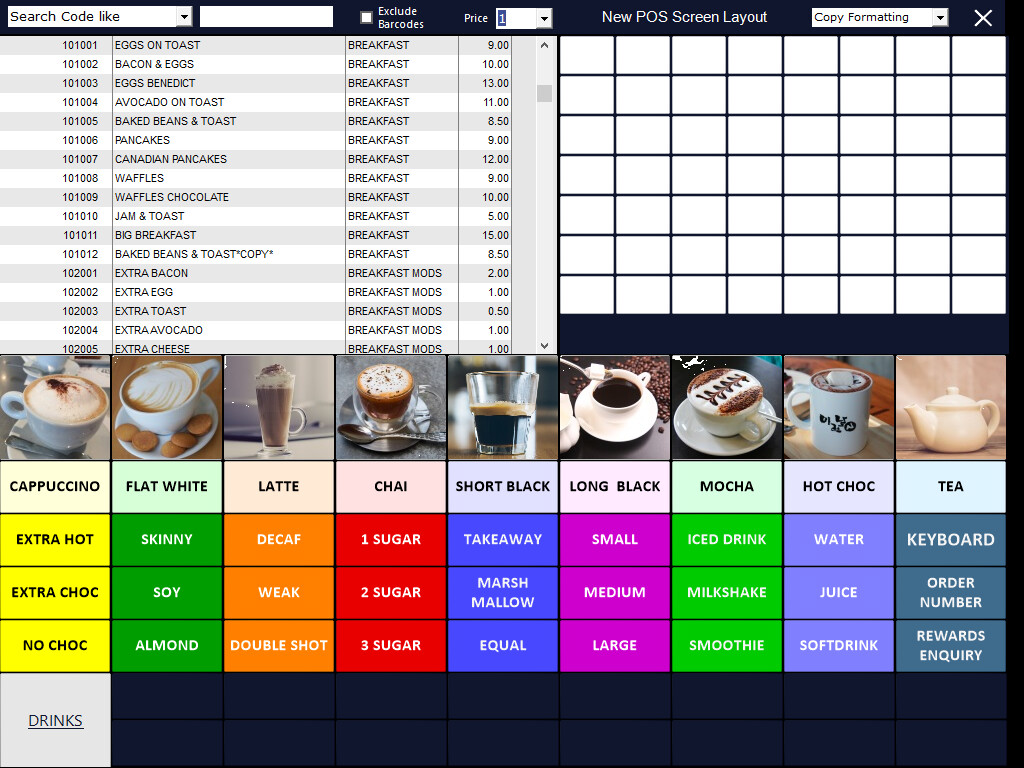Idealpos Repair typically involves troubleshooting and addressing issues that may arise during its operation. Here’s a general guide on how to repair Idealpos:
- Identify the Problem: Determine what issue you’re experiencing with Idealpos. Common problems include software errors, hardware malfunctions, connectivity issues, or user errors.
- Check for Updates: Ensure that Idealpos is updated to the latest version. Developers often release updates to fix bugs and improve performance.
- Restart Idealpos and Hardware: Sometimes, simply restarting Idealpos and associated hardware (such as printers, scanners, or card readers) can resolve temporary glitches.
- Review Error Messages: If there are error messages displayed, note them down and search for solutions online. The Idealpos support website or community forums may have relevant information.
- Check Hardware Connections: Verify that all hardware peripherals are properly connected to your system. Loose cables or faulty connections can cause issues.
- Review Configuration Settings: Double-check the configuration settings within Idealpos to ensure they’re set up correctly. Incorrect settings can lead to operational problems.
- Backup Data: Before attempting any repairs or reinstallations, make sure to back up your data to prevent any loss.
- Contact Support: If you’re unable to resolve the issue on your own, contact ACPonline customer support for assistance. Provide them with detailed information about the problem, including any error messages encountered.