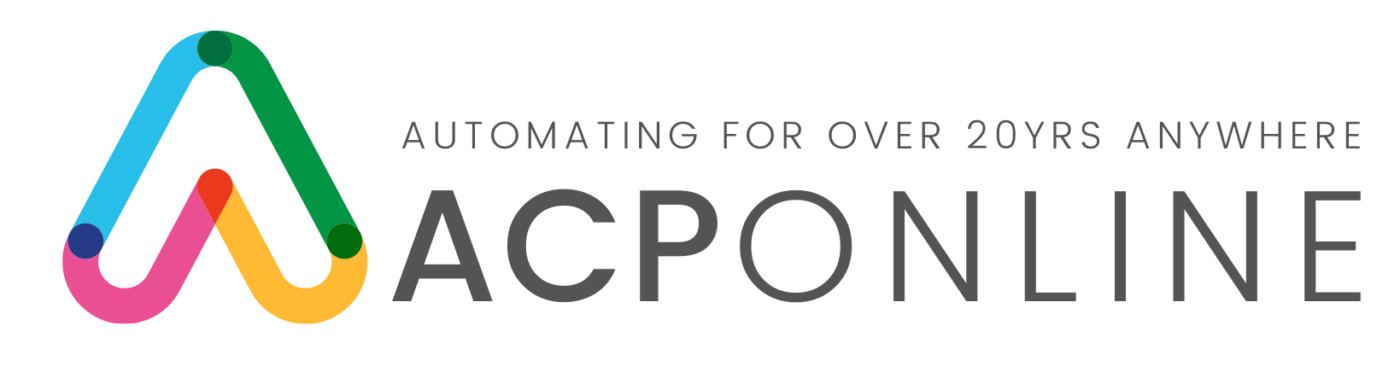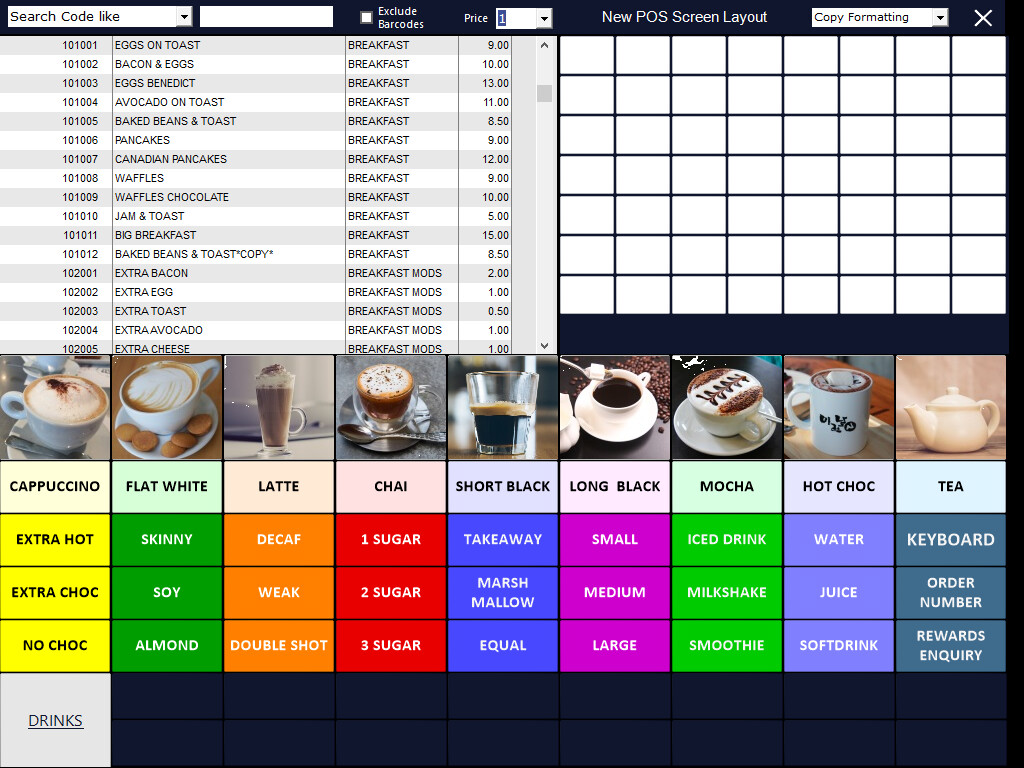Idealpos Programming-Support-Repair involves setting up various functions and features within the Idealpos point-of-sale (POS) software to suit the specific needs of your business. Here’s a general overview of the programming process:
All Versions Included
1. **Idealpos Programming includes Accessing Manager Mode**: Most POS systems, including Idealpos, have a manager or admin mode that allows access to programming and configuration settings. Enter this mode using the appropriate login credentials or method specified by Idealpos.
2. **Idealpos Programming includes Basic Setup**: Configure fundamental settings such as date, time, currency denominations, tax rates, and receipt header/footer information. These settings provide the foundation for the POS system’s operation.
3. **Idealpos Programming includes Product/Menu Setup**: Add products or menu items to the POS system’s database. This includes entering item names, prices, descriptions, tax status, and department/category assignments. You may also assign barcode numbers or SKU codes for inventory management.
4. **Idealpos Programming includes Modifiers and Variants**: Set up modifiers and variants for items if applicable. Modifiers allow customers to customize their orders (e.g., adding extra toppings to a pizza), while variants represent different options or sizes for items (e.g., small, medium, large).
5. **Idealpos Programming includes Employee Management**: Create user accounts for employees and assign appropriate permissions and access levels. Specify which functions and features each user can access, such as processing sales, applying discounts, or generating reports.
6. **Payment Methods**: Configure payment methods accepted by the POS system, such as cash, credit/debit cards, checks, or gift cards. Assign shortcut keys or buttons for quick selection during transactions.
7. **Promotions and Discounts**: Set up promotional offers, discounts, or loyalty programs if desired. Specify the conditions and criteria for discounts to apply, such as minimum purchase amounts or specific items eligible for discounts.
8. **Reporting and Analytics**: Configure reporting settings to track sales, inventory levels, and other key metrics. Customize report formats and schedules to meet your business reporting needs.
9. **Integration and Peripheral Setup**: Connect and configure peripheral devices such as receipt printers, barcode scanners, cash drawers, and customer displays. Ensure proper communication and compatibility between the POS system and peripherals.
10. **Testing and Verification**: Test the programmed settings and conduct thorough verification to ensure that the POS system operates correctly and meets your business requirements. Make any necessary adjustments or corrections as needed.
11. **Training and Documentation**: Provide training to employees on how to use the POS system effectively. Document the programmed settings, procedures, and troubleshooting steps for future reference and training purposes.
12. **Ongoing Maintenance and Updates**: Regularly review and update the programmed settings as needed to adapt to changes in your business or industry. Stay informed about software updates and patches released by Idealpos to ensure optimal performance and security.
It’s crucial to follow the programming instructions provided in the Idealpos user manual or seek assistance from Idealpos support or a qualified technician if needed. Incorrect programming can lead to operational errors, inaccuracies in sales reporting, and other issues with the POS system’s functionality.