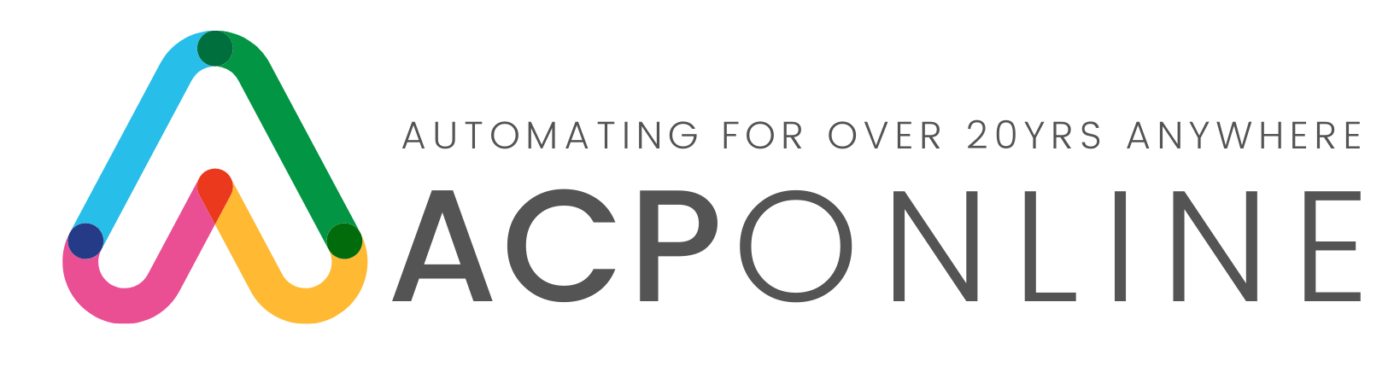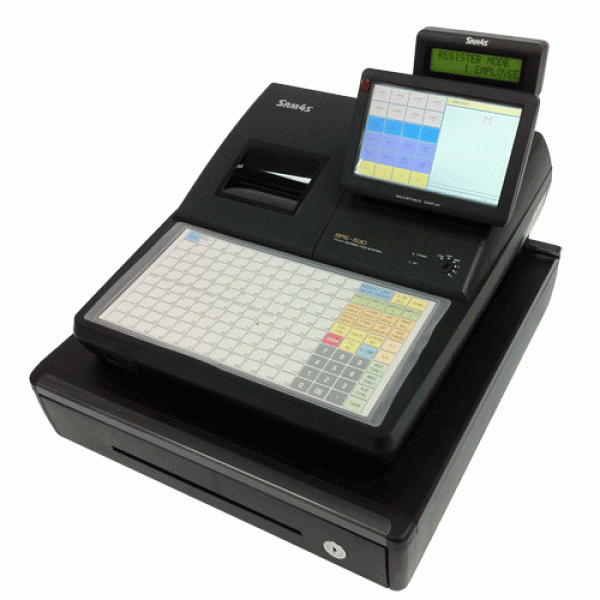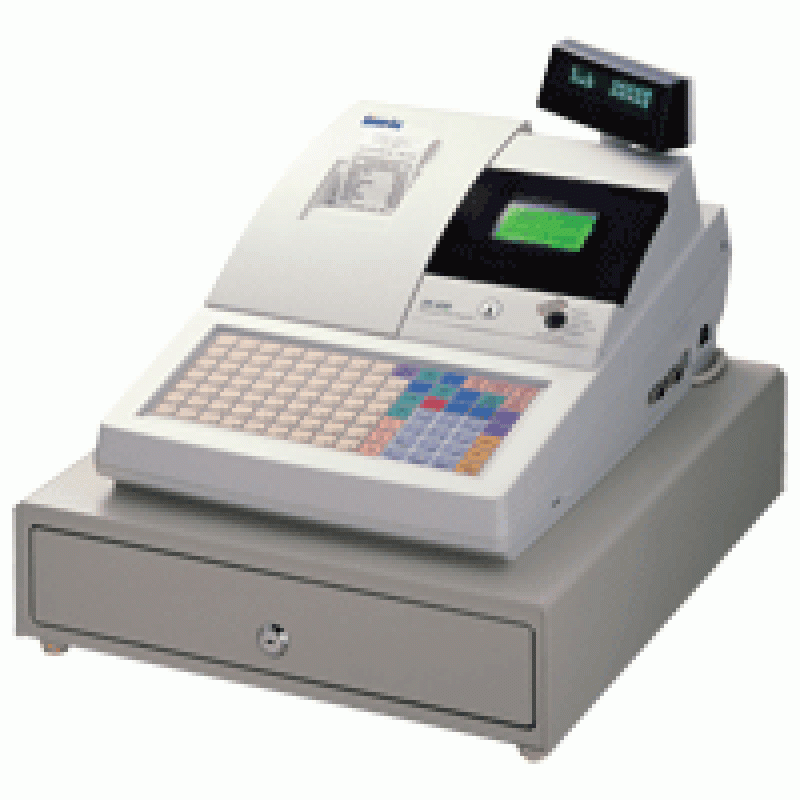Towa SX-690 Cash Register Programming involves setting up various functions and features to suit your business needs. Here’s a general overview of the programming process:
1. **Access Programming Mode**: Enter the programming mode on the Towa SX-690 cash register. This usually requires pressing a specific combination of keys or buttons. Refer to the user manual for instructions on how to access the programming mode.
2. **Basic Setup**: Configure basic settings such as date, time, tax rates, currency denominations, and receipt header/footer information. These settings provide the foundation for the cash register’s operation and are typically set during the initial setup process.
3. **Department Programming**: Set up departments for different categories of items sold in your business. Assign each department a name and tax rate if applicable. This allows the cash register to categorize sales transactions accurately.
4. **PLU (Price Look-Up) Programming**: Program PLUs for individual items or products sold in your business. Assign each PLU a number, name, price, and department. This enables you to ring up items quickly by entering their PLU numbers during transactions.
5. **Function Key Programming**: Program function keys to perform specific actions or transactions quickly. Common function key assignments include opening the cash drawer, voiding transactions, applying discounts, and accessing reports.
6. **Payment Methods**: Configure payment methods accepted by the cash register, such as cash, credit/debit cards, checks, or gift cards. Assign shortcut keys or buttons for quick selection during transactions.
7. **Tax Programming**: Set up tax rates for taxable items based on local tax regulations. Specify whether taxes are included in the item price or added separately during the transaction.
8. **User Access Control**: Create user accounts with different access levels and permissions. Assign unique PIN codes or login credentials to each user to track sales activity and prevent unauthorized access to sensitive functions.
9. **Receipt Customization**: Customize the receipt format, including header/footer messages, logos, and additional details such as transaction summaries or promotional offers. This helps personalize the customer experience and reinforces your brand identity.
10. **Peripheral Configuration**: Connect and configure peripheral devices such as receipt printers, barcode scanners, customer displays, and external cash drawers. Ensure proper communication and compatibility between the cash register and peripherals.
11. **Testing and Verification**: Test the programmed settings and conduct thorough verification to ensure that the cash register operates correctly and meets your business needs. Make any necessary adjustments or corrections as needed.
12. **Documentation**: Keep detailed records of the programming settings, including department lists, PLU assignments, function key configurations, user accounts, and tax rates. This documentation serves as a reference for future maintenance and troubleshooting.
It’s essential to follow the programming instructions provided in the Towa SX-690 user manual or seek assistance from a qualified technician if needed. Incorrect programming can lead to operational errors, inaccuracies in sales reporting, and other issues with the cash register’s functionality.