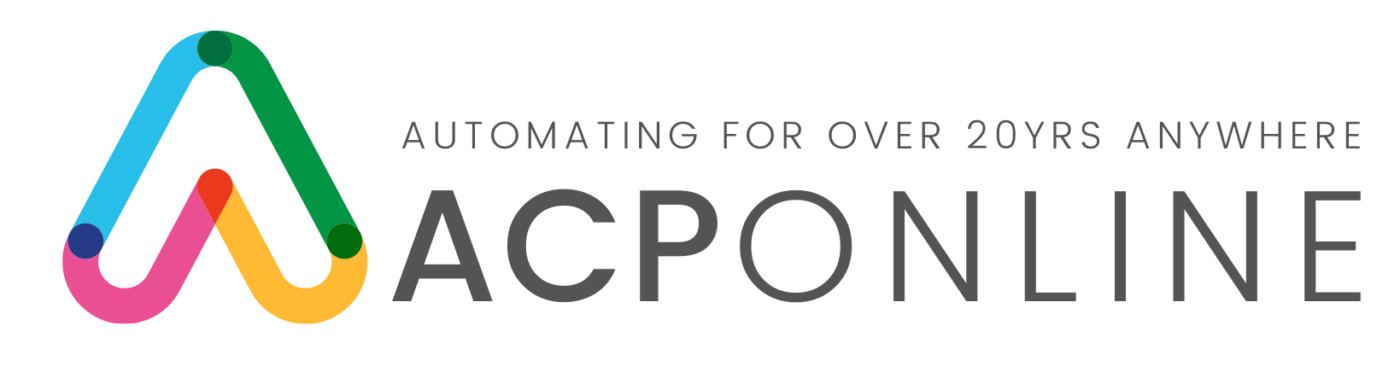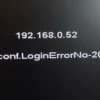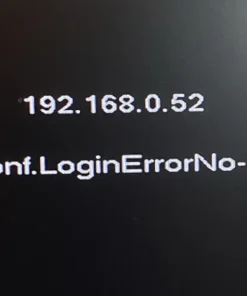Intercom Repair
What is an Intercom?
An intercom, short for “intercommunication device,” is a communication system that allows for two-way communication between two or more individuals in different locations within a building or complex. Intercom systems are commonly used in residential, commercial, and industrial settings for various purposes, including:
1. **Security**: Intercom systems can be used for screening visitors before granting them access to a building or property. They allow residents or employees to communicate with visitors at the entrance and decide whether to grant them entry.
2. **Convenience**: Intercom systems provide a convenient way for individuals in different rooms or areas of a building to communicate with each other without having to physically move to the other location.
3. **Emergency Communication**: In case of emergencies, such as fire or medical incidents, intercom systems can be used to broadcast announcements and instructions to all occupants of a building, ensuring timely and coordinated responses.
4. **Monitoring and Surveillance**: Some advanced intercom systems come equipped with video cameras, allowing users to visually monitor and communicate with visitors or occupants of a building.
Intercom systems can be either wired or wireless, and they may include various components such as master stations, sub-stations, door stations, handsets, microphones, speakers, and control panels. The complexity and features of an intercom system can vary depending on the specific needs and requirements of the users and the environment in which it is installed.
Specialist in
Dahua Intercom Repair
Hikvision Intercom Repair
Panasonic Intercom Repair
Aiphone Intercom repair
Intercom repair typically involves a few steps:
1. **Diagnosis**: Identify the issue with the intercom system. Is it a problem with sound quality, connectivity, power, or something else?
2. **Check Power**: Ensure that the intercom system is receiving power. If it’s a wired system, check the power source and connections. For wireless systems, check the batteries or power source.
3. **Inspect Connections**: Examine all the connections between components. Loose or damaged connections can cause issues with the system’s functionality.
4. **Test Components**: Test each component of the intercom system individually to identify which one is causing the problem. This may include handsets, speakers, microphones, and wiring.
5. **Replace Faulty Parts**: If any components are found to be faulty, replace them with new ones. This might involve purchasing replacement parts from the manufacturer or a third-party supplier.
6. **Reset and Reconfigure**: Sometimes, resetting the intercom system to its default settings and reconfiguring it can resolve issues. Refer to the user manual for instructions on how to reset and reconfigure the system.
Remember to prioritize safety when working with electrical systems. If you’re unsure about anything, it’s best to consult a professional.