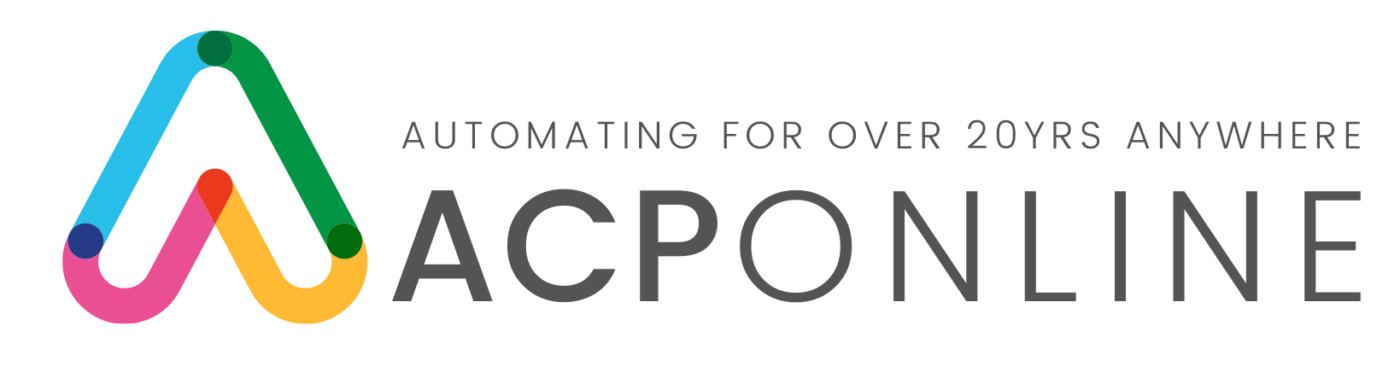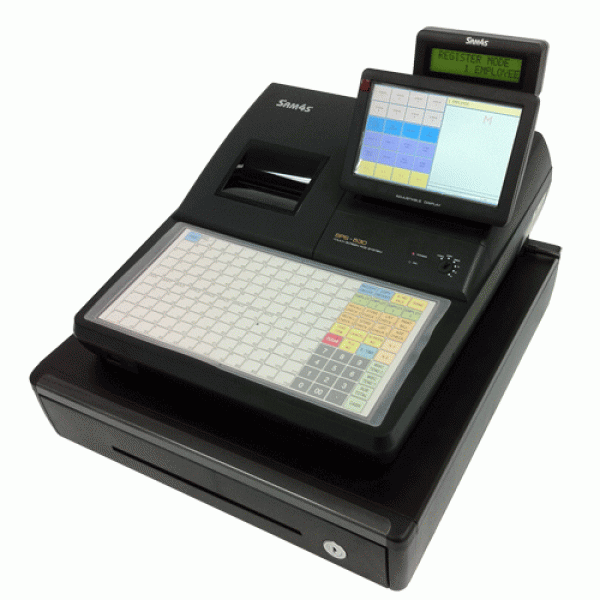Sam4s SPS-530 System Cash Register Programming
Programming the Sam4s SPS-530 cash register involves setting up various functions and features according to your business needs. Here’s a general overview of the programming process:
1. **Access the Programming Mode**: Enter the programming mode on the Sam4s SPS-530 cash register. Typically, this involves pressing a specific sequence of keys or buttons, often requiring a manager or supervisor PIN code for security purposes.
2. **Basic Setup**: Configure basic settings such as date, time, tax rates, currency denominations, and receipt header/footer information. These settings provide the foundation for the cash register’s operation.
3. **Department/Item Programming**: Set up departments and items for sale in the cash register. Assign each item to a department, specify the item’s name, price, tax status, and any other relevant information. This allows the cash register to accurately calculate sales transactions.
4. **Function Key Programming**: Program function keys to perform specific actions or transactions quickly. Common function key assignments include opening the cash drawer, voiding transactions, applying discounts, and accessing reports.
5. **Payment Methods**: Configure payment methods accepted by the cash register, such as cash, credit/debit cards, checks, or gift cards. Assign shortcut keys or buttons for quick selection during transactions.
6. **User Access Control**: Set up user accounts with different access levels and permissions. Assign unique PIN codes or login credentials to each user to track sales activity and prevent unauthorized access to sensitive functions.
7. **Peripheral Configuration**: Connect and configure peripheral devices such as receipt printers, barcode scanners, customer displays, and external cash drawers. Ensure proper communication and compatibility between the cash register and peripherals.
8. **Customization**: Customize the cash register’s user interface, prompts, messages, and receipts to align with your business branding and requirements. This may involve uploading logos, changing display colors, or adding custom messages.
9. **Training Mode**: Activate training mode to allow staff members to practice using the cash register without affecting live sales data. This helps familiarize employees with the system and reduces errors during actual transactions.
10. **Testing and Verification**: Test the programmed settings and conduct thorough verification to ensure that the cash register operates correctly and meets your business needs. Make any necessary adjustments or corrections as needed.
11. **Documentation**: Keep detailed records of the programming settings, including department/item lists, function key assignments, user accounts, and payment methods. This documentation serves as a reference for future maintenance and troubleshooting.
It’s essential to follow the programming instructions provided in the Sam4s SPS-530 user manual or consult with a qualified technician for assistance if needed. Incorrect programming can lead to operational errors, inaccuracies in sales reporting, and other issues with the cash register’s functionality.